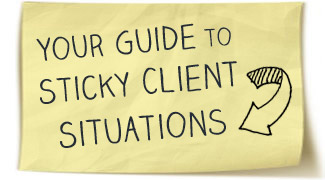I’ve worked with tons of wordpress blogs, for myself and for clients, and over time have come up with a group of plugins that I feel are ‘must have’! Here they are:
………………………………………………………………………………………………………………………………..
If you look at the bottom of my posts you’ll see a little graphic that looks like this: ![]()
When the user scrolls over it there is a popup menu with all the social bookmarking sites. It invites them to consider sharing something they like! Suggesting that someone share a post, comment on a post, forward an email, bookmark your site… really goes a long way. Especially if you make it easy! This little plugin is great for that!
………………………………………………………………………………………………………………………………..
2. AdSense-Deluxe
There may be better plugins then this out there now but at the time it was a god send, and I’ve been using it ever since. AdSense Deluxe allows you to very quickly insert your adsense code into your blog posts by inserting a very simple code snippet which I can’t write here or my adsense will show up :)
The plugin is customizable and user friendly… And let’s you monetize your blog with ease!
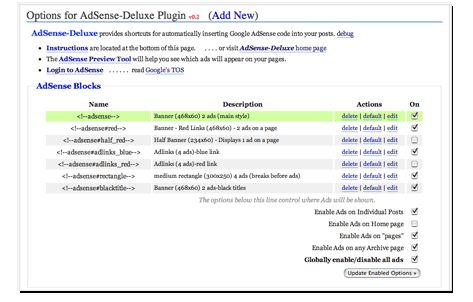
………………………………………………………………………………………………………………………………..
The whole point of a blog is to interact with your visitors… so it’s a major bummer when you are getting so much comment spam that you have to manually approve comments. For one thing, the visitor doesn’t get that instant gratification of seeing their comment go live, but also — who has time? I don’t want to go manually approve or delete the comments in all of my blogs!
In comes Akismet — the BEST plugin for helping you deal with the inevitable comment spammers — you’ve gotta get this one!
………………………………………………………………………………………………………………………………..
A robust SEO plugin that allows you to put individual title tags and description tags in your posts… This is critical for helping your blog achieve search engine rankings and this plugin makes it very easy. When you are writing your new post, you’ll see a spot to enter your title and description tags (keywords too, but I ususally don’t bother with them). Just fill them out and publish the post! It’s easy!
………………………………………………………………………………………………………………………………..
This is a superb little plugin that will add a list of related posts to the end of your blog posts. It’s great for SEO – and just to keep your visitors interested!
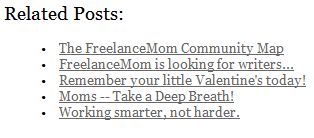
………………………………………………………………………………………………………………………………..
This is a plugin I just recently found that is very helpful when you have a lot of content on a page and want to have the main points ‘above the fold’. It works by adding a simple code snippet like this in your post:
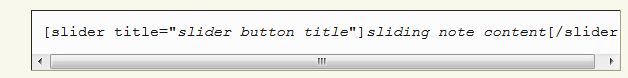
and you get a result like this: [slider title=”Click here to see what sliding notes do!”]So additional content can go in here. It might be more points that you want to make but didn’t want to bog the post down too much for the reader… it might be a footnote, and after thought, whatever! Very nifty :)[/slider]
I hope some of these plugins are helpful for you! Leave a comment and let me know if you use them – or if you want to add to the list!