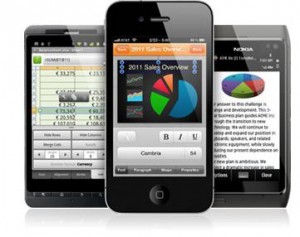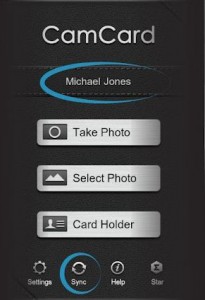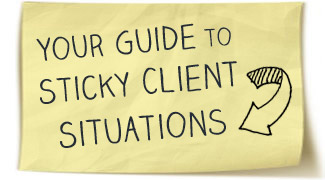Stop wasting time and money, start using apps!
Okay, so if you’re reading this and considering business ownership, or you’re already a work at home mom, I’m betting you have a smart phone. And if you don’t – I can promise you it’s in your best interest to get one. Not only will it keep you connected and on-schedule, sufficient knowledge of smart phones and accompanying apps will go a long way in your marketing and PR efforts. So for now, we’ll already assume you have a smart phone and know how to download these lifesaving apps I’m going to tell you about. If not, check out the corresponding app links – and get studying!
1. Evernote
Evernote is comparable to an ambitious personal assistant without the outlandish hourly rate. Essentially an organization and productivity app, Evernote helps you remember just about everything across all of the devices you use. With the app, you can create and edit text notes, to-dos and task lists, save, sync and share files, record voice and audio notes, search for text inside images, organize notes by notebooks and tags and so on and so forth.
Managing your own money made from your new gig is fun in and of itself, but Mint.com has made it even more fun. With its financial management app, mompreneurs can integrate all financial accounts together, categorize transactions, check balances, track spending, set budgets and achieve savings and business goals all in one handy dandy app.
3. HootSuite
Facebook, Twitter, Google+, LinkedIn, Foursquare – how can you ever keep up with the madness? Quite simply, download HootSuite for mobile. Manage all your social media accounts within one simple mobile dashboard. By having all of these networks in the palm of your hand, you can execute one of the most influential forms of marketing – social media – without ever touching a desktop. So go ahead – update, post, tweet, monitor, publish, check in and tag your way to success.
4. Box
Forget saving to jump drives or emailing yourself important files (this is the nerd within me speaking, because I still email myself on a daily basis). Now, you can download the Box app to easily store and access files from anywhere, anytime your businesses needs come knocking.
5. Quickoffice
Quickoffice is essential for a mompreneur on the go. Imagine you’re on the road heading to a client meeting and realize there’s a key point missing from your presentation, or even worse, a spelling error! What would you do? With Quickoffice, you could fix the issue, all the while integrating with a file saving app such as Dropbox or Box and there you have it, another day rescued by a smart phone. Lesson learned, stay connected to your files all the time by taking advantage of the world of apps.
6. WordPress
If you’re a modern mompreneur, it’s a given your business should have a blog. But because the most insightful and witty content arises in the most inconvenient environments, downloading the WordPress app will ensure your awesome ideas are always recorded. Easily blog, upload photos, edit pages, and manage comments, even when you’re on the throne.
7. Slice
As a mompreneur, proper financial knowledge makes all the difference in the success of your business. No matter if you’re just starting out or have quadrupled your wealth, it’s important to understand how, when, where and why you spend money, so you can trim the unnecessary fat and focus on making the most of the dough. By entering your email once, Slice will track of all your purchases for as long as you’ve had the email address. It can also alert you if your monthly order of printer paper has gone on sale, or if you’re spending more money than you thought at Shoes.com (we know, you earned it).
8. Gmail
I don’t care who you are – no current email provider can beat the simplicity of Google. So step aside Yahoo! and Outlook. If you’re starting or running a business, I suggest using a Gmail account and downloading the app for your phone. Gmail for mobile offers streamlined ease of use, and allows you to search through emails via keyword (just like Google search), label with stars, group in folders and view email chains in conversation view, among a wide range of other benefits. Just another reason why I love Google.
9. CamCard
One of the most important components to success in entrepreneurship is networking. That’s why CamCard is the ultimate solution for all the times you’ve received business cards from important prospects, only to lose them before you make it home. You can easily capture business card images with smart phone camera, and CamCard will organize the image content into a contact that’s saved into your phone’s address book.
10. Kayak
Meet your newest travel agent from Kayak.com – a travel search engine app that includes flight and car search, hotel search and booking, and Flight Tracker and My Trips, to easily manage itinerary. Whether you’re heading to Orange County for a book signing or Vegas to toast to business success, Kayak is the go-to app for travel.
These top 10 apps aren’t the “be all and end all” of productivity apps, but they’re a solid start for an entrepreneur or small business owner. From social media management to financial management to task management, these apps will provide a strong starting point for a mompreneur to leverage productivity for her business. Then who knows, maybe in another post we’ll show you the top 10 apps to use for celebrating your business success. Cheers!