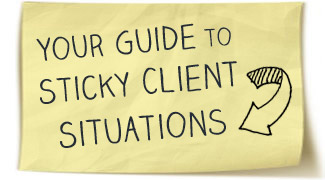If you’re not financially strapped these days, consider yourself one of the lucky ones. If you are financially strapped, I’d like to welcome you to the bootstrapped mom entrepreneur club. Believe it or not, you should still consider yourself lucky. Why? Because in today’s digital world, there’s ways nearly anyone can launch a business on a bootstrapped budget of under $1,000.
Take me for example. I’m in the process of launching a re-invented freelancemom.com as we speak. I’ve learned a lot along the way already, and I know I have a lot more to learn. But I’m here to share with you what I know, in hopes that you too can cost-effectively launch your business.
Note: We are NOT affiliates of any of these companies and we do NOT get paid for making these recommendations.
Business Registration – Less than $100
The first step in launching your business is identifying a name and legal structure. Once you know these aspects, then you can find out the specific requirements for registering your business with your state department. The fee for this is typically under $100, and you’ll obtain your federal tax ID, state tax ID and licenses and permits. When deciding on a business name, make sure to choose a name that will best reflect your brand, products or services for years to come, because having to change it later would be financially and strategically risky. It’s also a very smart idea to at least check, if not trademark, your business.
Trademark – $275 to $325
Trademarks may or may not be a concern to you. If you’re selling products or services under the same name as your business name (trade name) you might need to consider registering for a trademark of the name. If you’re using a different name for a product or service than your trade name, you’ll need to consider registering the name of the product/service for a trademark.
For purposes of this article, before deciding on a business name, you need to check to see if it’s trademarked by someone in your industry. If it is – you should pick a new name. If it’s trademarked in a different industry and won’t be confusing to customers, you might be okay. You should consult with a trademark or small business attorney to ensure you’re making the right decision because there are various factors that affect this decision.
Logo – $50-100
It’s amazing how much the price of a logo design can differ depending on whether you use an agency, a freelancer or a web service. Unless you want to spend well over $500 or even $1,000, you should either hire a freelancer or consult a service.
Elance is a great place to find some amazingly talented freelancers for a logo design. Just set your budget to under $500 and see what bids come in. When I did this, I was able to choose from designers with quality portfolios in my price range of $50 to $100. You could also use a logo service, such as The Logo Company, with pricing packages ranging from $149 to $289, or Logo Design Works‘ basic package for $300. There are also companies like 99Designs that uses crowdsourcing to create your logo.
To make the best use of both your time and the freelancer’s time, do some research on logos and save those that piqué your interest. It’s also a good idea to have at least some notion of what colors you want included, as well as what type of logo you want to represent your business.
Website Design – About $60-$100
Alas, the dreaded website – the “one thing” that scares the hell out of someone with absolutely no web development background. So what’s a girl to do? Well luckily, there are plenty of low-cost website building, hosting and domain buying services available.
As far as website design and content management, you should probably use WordPress if you’re new to web building and doing it on your own to save your pennies. It’s simple to use and has all the features needed for websites and/or blogging. Features include over 14,000 plug-ins and nearly 1,400 themes to choose from. There’s also a great tutorial on using WordPress to build websites to help you. They key is to start basic, and continue upgrading as revenue flows in. Once you have some money coming in, you can spend some of that on getting a better website. Your website represents your business and can be directly tied to your sales, so if I were to spend money, I would spend it here. Also, research some free WordPress plugins to use on your site. You don’t have to do this right away, but at least have some that give you the functionality you are looking for.
Domain – $13 per year
Choosing a highly recognizable, concise domain name plays a part in SEO and helps get users to your site rather than someone else’s similar site. Check out these fabulous tips for choosing your domain name. I always use GoDaddy or Namecheap for my domain buying.
Keep in mind that good domain names are hard to come by because most have been scooped up by people looking to sell them for a huge profit (smart, eh?). So, you might have to settle for less than ideal, or consider trying to bid on a domain auction or contact a website owner directly to express interest in a domain.
Hosting – $4 per month, $24 per 6 months
You can’t beat $3.95 a month, especially when it boasts unlimited domain hosting, unlimited email accounts, a free domain and free site builder with templates as BlueHost does. As a customer, you also have access to 24/7 phone, chat and email support.
Business Cards – $15 plus shipping
Now that you got a quality logo for under $100, it’s time to order business cards. This is important, because you never know when you’ll run into a prospective customer or influencer. VistaPrint is the best choice for a bootstrapped budget. For $15 plus shipping, you get 250 premium, branded business cards. Or, you can choose from the free designs, but keep in mind that consistency in branding is key to a successful business.
Social Media Management – Free
What’s the best part about social media, aside from the fact that it’s a prime vehicle to communicate and engage directly with key audiences? It’s free! So before you actually launch your business and start advertising, you’ll need to set up your social media accounts. Here’s how to do so for Twitter, Facebook, LinkedIn, Google+, Pinterest, FourSquare and FlickR. You can pick and choose whichever channels you want to use – but it’s a good idea to at least use Twitter and Facebook, as well as have a company page on LinkedIn.
After your profiles are launched, start following, adding, connecting and engaging with people. You can even choose to build a social media presence for your business prior to launching it, so you can involve your customers in the process with you.
Overwhelmed by all the accounts you have to manage? Try using a social media management tool to streamline the process. Here are reviews of 5 of the top tools available, some free and some not. I would suggest for these purposes, start out with free or DIY!
Google Advertising – As low as $1 per day, $30 per month
Google Adwords can serve up lucrative traffic within any budget, and you only pay when visitors click on your ads to visit your site, not by impression. You set your cost-per-click limit at whatever you’re comfortable with (in this case $1) and that’s the highest amount you’ll pay that day. But keep in mind $1 is just a start, and you may have to adjust your bid accordingly to maximize click-throughs.
But with anything we’re mentioning in this article – start low and increase spending as business needs require. Even better, you can target your region as a local business, across the nation, or adjust your ads to reach far across the globe. Oh how we love Google!
Public Relations – Free
Who knew you didn’t have to hire a fancy PR firm to get media attention? If you knew this – good for you! There are plenty of free or low-cost ways to execute your own public relations activities. And if you don’t have the time to do it yourself, you can consult a freelancer for a quarter of the price you’d pay for an agency. Here are some PR suggestions.
- Use HARO. Sign up for daily emails and start scouring through media inquiries that need the expert opinions that you can offer. Here’s a tip – respond with exactly what they ask for, nothing more and nothing less. Also, don’t brag about your business and its achievements for an entire paragraph or more – that will turn the reporter off. If they’re asking for advice on something – give it to them the best way you can. It’s okay to offer a bit more detail on a request they specifically ask for, but unless they ask for your company milestones – don’t give it!
- Pitch bloggers. Just like reporters, bloggers are always looking for content. Research top blogs in your industry or bloggers that write about what you offer and suggest a guest post. Or, offer them a chance to try your product or service in exchange for an honest review. Most importantly, aim to develop relationships with them, not just pitch.
Free Stuff to Launch and Manage
- Legal Aspects – Read about how to protect yourself.
- Email Marketing/Campaigns – The two that we recommend are MailChimp and Aweber. We use MailChimp for Freelancemom.com, but it depends what functionality you will need.
- Web Analytics
- Facebook Insights – If you’re using Facebook for any part of your business, this is a great, simple and free offering in terms of analytics. It provides detailed information about your follower counts, likes, comments on posts and a lot more.
- Google Analytics – This tool is a great place to start when launching your business. It can tell you how people found your site and how they moved around your site.
- Clicky – Clicky allows you to see where your visitors came from, what pages they looked at, and how long they stuck around.
- Woopra – This is relatively new, but gets great reviews.
- Shopping Carts (if you run an online store)
Other Costs to Consider After You Launch
The question to ask with any money you will spend on your business is this – Is it directly tied to my sales? Once you answer that, you can easily decide where to spend your dollars.
Bookkeeping and Invoicing, $9.99 a month/$120.00 a year
Keeping the books is a big part of running a business. You will want to assess the health of your business monthly and yearly. There are many tools available to make that easier for you. Two popular tools in this area that get good feedback on usability and functionality are Outright and Shoeboxed. For more options read the article on Practical Ecommerce.
Well, there you have it! You’ve spent a whopping total of around $800-$1,000 and you might even have some wiggle room for more advertising if you choose not to do a trademark. Sure beats the price tag you could have spent if you didn’t have this guide.
Just remember, there’s always a lower-cost way of doing business. You don’t want to go so cheap that you risk hurting your business or too ostentatious that you’re deep in the hole before you even have revenue coming in. The idea is to take the middle route and at least break even until money starts coming in.
What about You?
Are there any other tips you could share on how you launched your business?
[Top Photo – Free image courtesy of FreeDigitalPhotos.net]