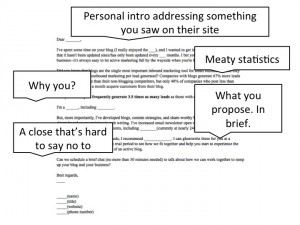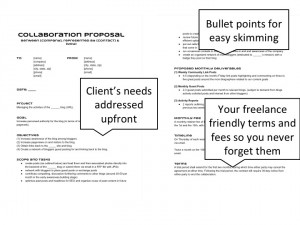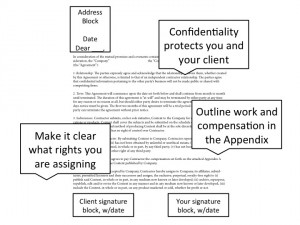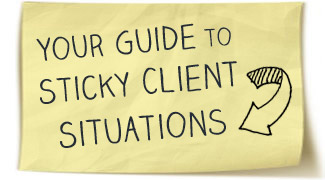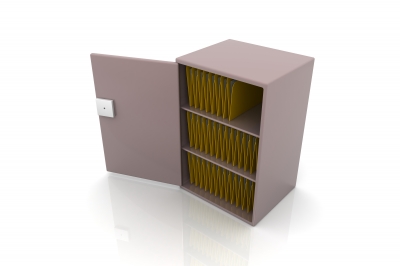
When I worked in Learning at IBM, learning metrics from the curriculum we designed was a big deal, as you can imagine. Everything had to be 100% perfect all the time, and we had a template for everything.
But that doesn’t mean that everything we did or sent out sounded like a template.
These templates were massaged, tweaked, and enhanced to suit the recipient and the situation, and weeks went into creating each one in the first place.
They did more than just ensure we used a consistent voice. In an environment where seven or more people agonized over every training curriculum that went out, they saved us considerable amounts of time.
For freelancers and solopreneaurs, that’s just one of the benefits. Personalized fill-in-the-blank forms serve three important roles for business owners:
- They really save time.
Creating a new proposal from scratch for a new big fish client can take up to two hours. Tweaking a pre-existing template? Ten to twenty minutes. (I’ve timed it.) - They reduce analysis paralysis.
When are you trying to nab a new client, you can spend inordinate amounts of time thinking about what to charge, what to suggest, and how to present those options. Having a format already in place channels your thinking. - They ensure you never leave out important information.
Just last week, I was in a hurry with an interview pitch and left off my contact information! I know other people who have left out their most important past clients and even the all-important subject line. (Only 1 in 5 potential clients, max, will read past the subject line).
But what can you use them for? Won’t clients smell the template and be turned off?
When to Use Your Fill-in-the-Blank Forms
- letters of introduction
- prospect emails
- client proposals
- contracts
- bios
- invoices
- client set-up interviews
- and more…
I know, you are probably thinking that at least one of these items can’t be standardized…
But as psychiatrists love to say (or at least think when they listen to patients), everyone thinks their problems are different, but they’re really just like everyone else’s.
In fact, once you begin to sort your prospective clients and the various types of work (both paid and unpaid) that you do into mental buckets, you’ll gain valuable time and creative energy.
In Michael Lewis’ famous Vanity Fair profile of Obama, the president explained how he has modified his behavior based on research that making even simple decisions wears down your willpower:
“You’ll see I wear only gray or blue suits. I’m trying to pare down decisions. I don’t want to make decisions about what I’m eating or wearing. Because I have too many other decisions to make. You need to focus your decision-making energy. You need to routinize yourself.”
So think of your arsenal of client communications like your suits. The more standardized they are, the more decision-making energy you save for important issues.
Fill-in-the-blank Forms in Action
Let’s dive into some real world applications of my three favorite and most time-saving client set-up forms: the initial contact, the proposal, and the contract.
The key to any sort of successful client prospecting is research and demonstration of benefits. So naturally, the email you send one prospect won’t look exactly like the email you send another.
But since you specialize in helping clients who have the same type of problems–whether that’s couples looking to redecorate their homes to express their personal styles, CEOs needing a life coach to teach them to cope with all their responsibilities, or companies trying to get a handle on social media–you can carefully handcraft templates that address what your prospective clients are feeling based on your intimate knowledge of the type of issues they’re likely to face.
Prospecting Emails
Prospecting emails, in my opinion, are the absolute best things that you can template.
Using a template ensures that you hit all of the important bases, use the most persuasive tone, and reel in as many clients possible.
Just remember, the goal of the template is not to sound like a template, but like your voice. Always open with a personal note about the client and something you like–or that needs to be fixed–about them specifically. Click image to enlarge.
Project Proposals
Templatizing project proposals is one of the best ways to fight analysis paralysis.
I can’t tell you how many freelance and business colleagues I’ve talked to who get a call with their dream client or a request for more information and then hems and haws for days if not weeks over what to propose!
Keep a project proposal template on file so that when you need to get contract talks rolling with a new client, it’s a simple task, not an unbearable chore. Click image to enlarge.
Contracts
Contracts are tricky because of the “legalese” factor.
Unless you have legal training, it’s best to reuse contract terms with all your clients that have been approved by a lawyer. You don’t have to bring in your own legal council, sometimes a client’s lawyer will review the contract up for consideration or you can reuse a contract that a past client has sent you or one explicitly for freelancers that you find online.
Using the correct language will protect you in case of a dispute with a client, and more importantly, offering a client your own contract will make sure that everyone is agreeing to terms that also protect you, not just them.
Extra Credit: Fill-in-the-Blank Forms for Yourself
Essentially any type of client communication or repetitive task can be managed by fill-in-the-blank forms . . .
. . . even back and forth clarification questions.
In fact, this is how many popular bloggers, prominent freelancers and business owners come to put a FAQ page on their website. At first, every email that comes through your webpage is exciting. Then it becomes a deluge. And finally you realize you answering the same questions over and over again.
As you discuss potential projects with clients, start a file of their questions and your responses. Over time, you’ll notice that you often reuse similar versions of the same points about your business practices. Refine the excerpts in your file so that you have a go-to font of time-saving text.
If you want to be even more efficient, you can paste in the stock text that you use most with a keyboard short cut using Text Expander.
One of my favorite fill-in-the-blank forms for self/business use is Mark and Angel Hack Life’s Sunday reflection. I have my calendar send me an email with a version of it every Sunday to help me plan for the week ahead.
What oft-used communiqués for your business can you turn into a personalized fill-in-the-blank form today?
Photo image