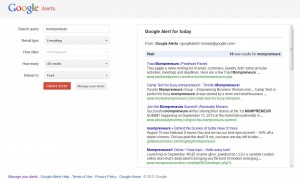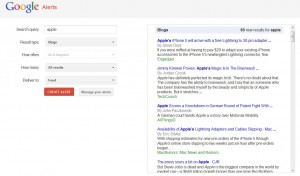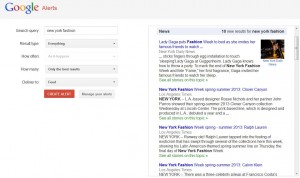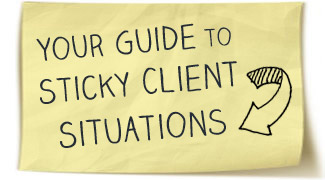Google Alerts is one of those indispensable tools that no business owner should live without.
If you’re not using Google Alerts, you need to be.
Yet, if you’re like most people, even if you are using it, you’re probably not using it to the fullest potential.
Regardless, we wanted to let you in on some insider secrets to show you how to use Google Alerts to its fullest potential to boost exposure and profit.
What are Google Alerts?
Google Alerts is a free news monitoring tool that lets anyone monitor any given subject around the web.
You can monitor as little or as much as you want, choose from news, blogs, videos, discussions and books, decide how often you want to monitor and what type of results you want to receive to your email or news feed.
How do I set up Google Alerts?
There’s nothing simpler than setting up Google Alerts. All you need to do is go to the website, input your queries, choose your criteria and hit “Create Alert.”
Figure 1: Use Google Alerts to keep an eye on your industry.
What can I use Google Alerts for?
Most people think of Google Alerts as a news monitoring tool, but it’s really so much more than that. So here are eight different strategies to maximize Google Alerts.
Strategy 1: Use it to plan your business strategy
Why to do it: An awareness of what’s going on within your industry is critical to the strategy and success of any business. You need to be aware of news, trends, key players, competitors, consumers, etc.
This type of in-depth understanding of an industry helps you, as a business owner, identify your own strengths, weaknesses, opportunities and threats and position your business accordingly.
How to do it: To use Google Alerts to stay abreast of news and happenings in your industry, you need to decide on appropriate alert terms so that Google can bring you the specific results you’re seeking. To identify your alert terms, ask yourself these questions:
- What are common industry terms that will generate insightful information?
- Will you be monitoring blogs, books, discussions, videos, news or all?
- Who are your top competitors?
- What individuals are leaders in your industry?
- What are the names of competing products/services?
Figure 2: If I work for Apple and I want to monitor what’s being said about my business in the blog space, I’d input my company name and related terms and select “blogs” for my result type.
Strategy 2: Use it to find out what’s being said about you or your business
Why to do it: A good business woman should always have a grasp on what’s being said about herself or her business in the online space. This helps identify strengths and weaknesses and respond accordingly.
How to do it: It’s simple to monitor yourself or your business. Here are some terms you could be using.
- Your name
- Your business name
- Your website
- Your product/service name
Strategy 3: Use it to keep an eye on prospective clients
Why to do it: If you know of certain clients or customers you’d like to work with, it’s important to also know the news surrounding their businesses. This sort of research and understanding shows clients how dedicated you are to their organizational well-being, and also helps you tailor your products and services to meet their needs.
How to do it: Think about who your ideal clients and customers are. Create alerts for them just as you would do for your own business and industry.
Figure 3: In the above example, the second commentator could have used Google Alerts and a search term such as “bookkeeper” to know that there is was an article on bookkeeping published. As a company in the industry, they’d want to be a first commentator on such an article.
Strategy 4: Use it to make comment marketing much easier
Why to do it: Comment marketing is a term used to describe the process of commenting on popular articles in your industry. This exposes your brand to key players, more followers and of course, generates more traffic back to your site.
How to do it: To use Google Alerts for comment marketing, you can refer to the terms you identified in Strategy 1, such as key words in your industry and competitor brand names. By using Google Alerts, you’ll know what’s being discussed on particular topics so that you can immediately craft content that exhibits your expertise on the topic.
By being one of the first and best commentators, users are more likely to search you and your business. Make sure your comments are offering value and not just saying “great post.”
Strategy 5: Use it to identify trends
Why to do it: If you’re keenly listening to what’s going on in your industry, you can be the first to identify and capitalize on trends before your competitors.
How to do it: Trend identification also stems from Strategy 1 and the idea of keeping a pulse on your industry.
For example, if you’re a fashion blogger, you would want to keep an eye on the hottest fashion trends so that you can be the first to write about them (see Figure 4 below).
Or, if you create a certain type of product, you would want to also be the first to spot related trends so that you can tailor your product or generate new products around these trends.
Figure 4: If I managed a fashion blog and wanted to keep on an eye on fashion trends in New York, I could create a Google alert so that I’ll be one of the first people to know the hottest trends. This way, I can curate or generate content that aligns with these trends, pushing more people to my blog.
Strategy 6: Use it to help with content curation
Why to do it: Content curation is the process of finding, gathering and presenting content around any given topic. Essentially, you’re discovering and filtering existing great content for your own audience.
Content curation is a hot online behavior that savvy marketers are implementing, because it helps them capitalize on trending conversations to increase their own exposure.
How to do it: Using Google Alerts for content curation is a great strategy. It’s similar to trend identification, except that you won’t actually be creating the content.
You will be discovering the trends in conversation through Google Alerts, funneling it and then providing the best articles to your own customers.
So again, for this you’d want to revert to the alerts you identified in Strategy 1, as well as add to the list based on the new purpose for monitoring.
Strategy 7: Use it to protect your content
Why to do it: It’s no secret that people steal content and with Google Alerts, you can reduce the chances it’ll happen to you without you knowing.
How to do it: If you want to protect the content on your website or blog, copy a phrase from your articles and use them as search terms. This way, you’ll be able to tell if someone is using your content as their own.
Strategy 8: Use it to share your own news
Why to do it: The benefit to sharing your own news through Google Alerts is self-explanatory. It increases your exposure to a much wider online audience.
How to do it: You cannot manually submit your news to Google Alerts, but you can give it the best chance of being considered.
To do this, make sure your site is being indexed by Google. If it’s not, you can submit your site for inclusion.
Then, create fabulous content.
Google then crawls indexed sites to bring users the best articles for any given search term.
What Do You Use Google Alerts For?
As you can see, the benefit to using Google Alerts is enormous.
It may take some time playing around with various search terms to filter the best results, but the little bit of effort is well worth the reward if you know how to use the information once you do receive it.
How are you using Google Alerts for your marketing purposes?