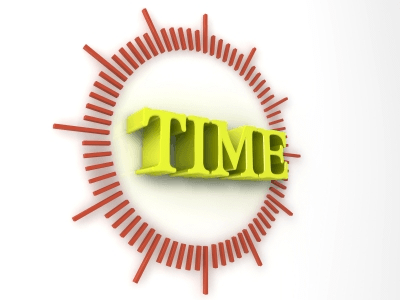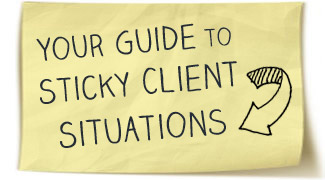Are you running out of time? All moms are used to juggling – in fact, sometimes it seems like you need an extra pair of hands to keep up with everything you have to do. And when you run your own business it’s even worse. It’s essential for work at home moms to manage time well so they get everything done. Here are some free tools to help with the process.
Managing Your Calendar
The best free calendar tool is Google Calendar (though I know Apple users swear by iCal). My favorite aspect of it is the ability to set up multiple calendars, so you can have a family calendar and a separate calendar for your work priorities. That gives you an at-a-glance view of everything you have to do on a particular day, which is useful when setting client deadlines. You can even set up automatic reminders that come straight to your email inbox so you never miss another meeting or deadline. By default, you can view your calendar by day, week or month, but I find it useful to set a custom viewing period of 2 weeks. You can do this by clicking on the gear icon and going to the setting tab. Google Calendar also syncs with Outlook and is available on your mobile device.
To Do Lists
There are dozens of to-do list applications out there, so which one should you use? I have to admit to trying lots of them, including Remember The Milk and Todoist, both of which I liked for different reasons. Each of those has a free and premium version and there’s plenty of functionality in the free versions, including the ability to set priorities and easily group and rearrange tasks. Todoist slightly wins out because of the color coding, but there’s not a lot to choose between them.
However, I ended up going with Google Tasks. This software is not pretty, doesn’t allow priority setting and doesn’t allow you to set reminders, but it has one significant advantage for me. It integrates with Google Calendar, allowing me to see my tasks on the days they are due and to easily move them around if something changes. I can also create a task from an email, which is a useful way of keeping client instructions with the task.
Time Zones
As a freelancer or online business owner, you often work with people in different time zones and I’m always paranoid that I’ll get the wrong time for a client meeting. Or, as once happened, that I’ll agree to a meeting time and find that it’s an unsociable hour. (In case you’re interested, I was in the UK and an 8pm meeting in the US turned out to be 1am for me.)
There are lots of time zone tools online, but the simplest and best is Every Time Zone. The tool is a page showing all the world’s time zones, with your current time zone, day and time highlighted. Just move the slider around to figure out whether you really can talk to that Australian client at the time he specified or whether you will actually be asleep. And if you just need US time zones try What Time is it There?
Timers
Online timers are an essential tool for the web-based work at home mom. They are useful to:
- Help you work out how long you are spending on projects so you can make sure to either bill appropriately or know what is eating up your time on non-revenue making tasks.
- Keep you focused on the job in hand.
My favorite tool for tracking the time spent on a project is Online Stopwatch. It’s a simple site where you select the stopwatch, click ‘start’ and click ‘end’ when you are finished. However, Anne Wayman recently recommended another tool called Egg Timer. Input the time and you get an audible reminder when the time has elapsed. This is especially good if you like the Pomodoro method of working where you focus on a project for 25 minutes before taking a 5 minute break.
After several years of web work, those are the tools I use all the time. What are your favorites?
Still need more? Check out the getting things done category on Buffer’s recent post on online efficiency.